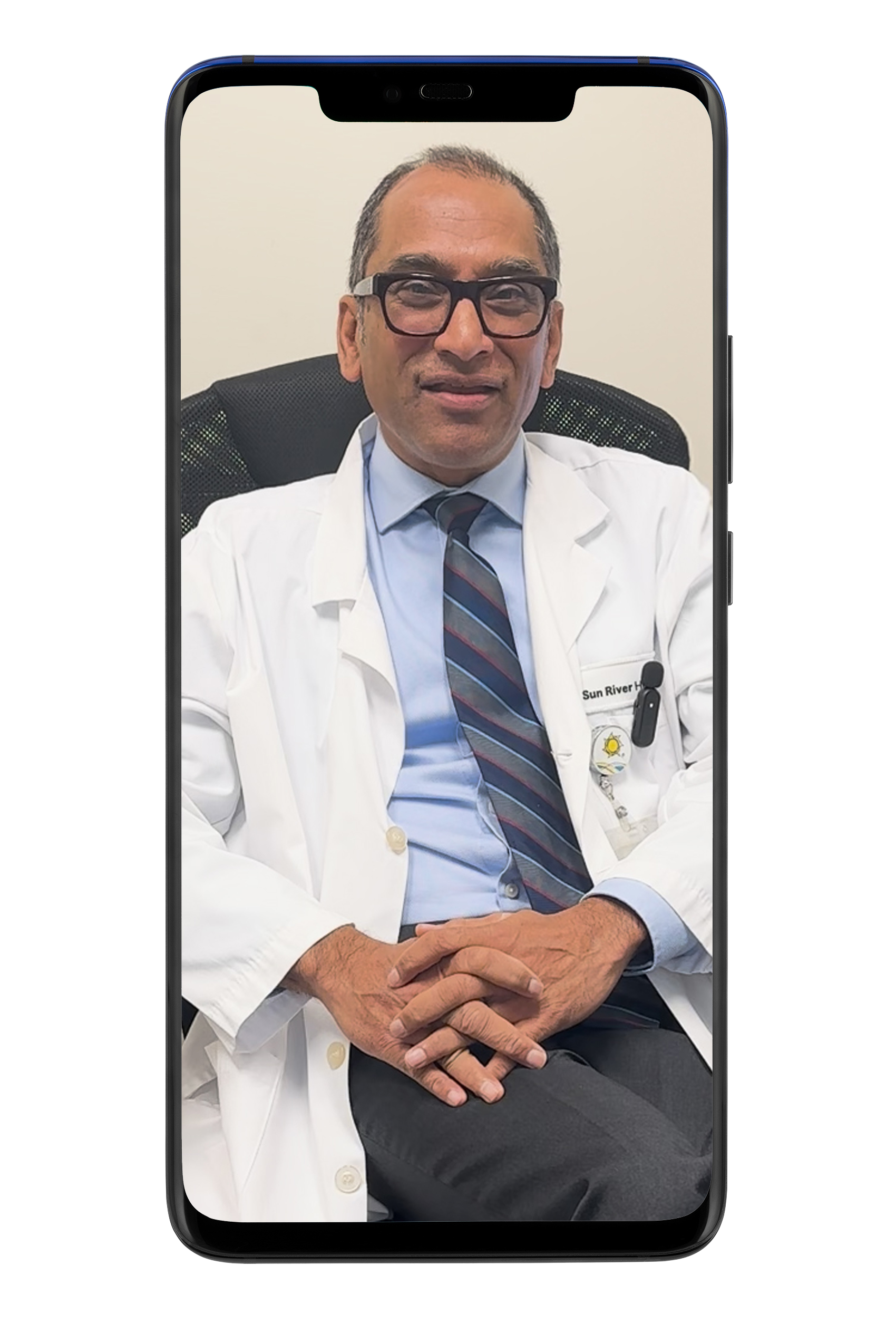Telemedicine
Using telemedicine is an easy way to touch base with your Sun River Health clinician from the safety and convenience of your home. It’s just like an in-person appointment but done over video using your smartphone, tablet, or computer.
Your health care information is kept completely secure during telemedicine appointments, and you can discuss all the same things with your clinician as you would during an in-person appointment. Appointments are available for new and existing Sun River Health patients of all ages for primary care check-ups, behavioral / mental health visits, and more.
You can make a telemedicine appointment regardless of your insurance status, citizenship status, or ability to pay. Appointments are available in English, Spanish, or any other language of your choice.
Telemedicine offers many benefits, including:
- You can get care wherever you are – at home, at work, or in the car
- Less need for travel time, time off work, and childcare
- Shorter wait times for an appointment
- Being able to stay in touch with your clinician when you’re traveling or away at college
- Joining a loved one during their appointment, even if you’re far away
- Less exposure to other people, especially for those who are chronically ill, elderly, or immunocompromised
Many different health conditions can be diagnosed and treated for both adults and children using telemedicine.
Some of the types of care telemedicine can be used for include:
- General primary and pediatric care
- Chronic care management, including for diabetes, hypertension, and asthma
- Women’s health appointments
- Medicine prescriptions
- Nutrition counseling
- MAT (substance use) services
- HIV treatment and PrEP prescriptions
- Pre- and post-surgical clearances
- Discussion of labs after a physical
- Checking in with a clinician after being discharged from the hospital
- Behavioral / mental health appointments, including for college students who are away from home
Our nursing team can perform a “Tech Check” with you to make sure all your technological needs are met for your telemedicine appointment.
Below are some tips to make sure you’re prepared for your appointment:
- Make sure you’re in a safe, comfortable environment
- Check that your internet connection is working
- Turn on the camera on your smartphone, tablet, or computer
- At the time of your appointment, you will get a text or an email from Sun River Health
- Click the link in the text or email
- Type in your name so you can enter the “waiting room”
- When the clinician is ready, they will appear “online”, and the appointment will begin